
Now this time Google will showing the Google plus articles and connected Google plus articles. I mean one can get more traffic only to sharing her articles to Google plus. one thing according to my suggestion the more +1'd this you receive the chances for your blog's PR to improve will increase also you can add the button in your blog to get more benefits.
1. Go To Blogger > Design > Edit HTML
2. Backup your template
3. Search using Ctrl + F
</head>
4. Just above it paste the below code
<script type="text/javascript" src="http://apis.google.com/js/plusone.js"> {lang: 'en-US'} </script>
5. Now Expand Widgets Templates
6. Then search using Ctrl + F
<data:post.body>
7. just above it place the plus one button code
<div style='float:left'>
<g:plusone size="standard" expr:href="data:post.url"/>
</div>
You can also change the button display left or right.
You also change the button size like Tall, small, Medium Respectively that your choice.
8. Save your template.
9. Now you are done!
10. Visit your blog and enjoy your self.
Your plus clicking articles will show in search engines below like image:
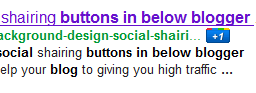
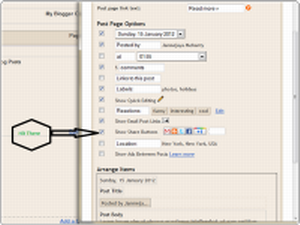
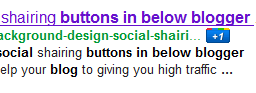
Alternative method for adding the Google plus one Button
- Log your blog account.
- Go To Blogger > Design > Page elements
- Click the blog post edit button.
- Then check show share buttons.
- Save your template.
Visit your blog and enjoy with new buttons.
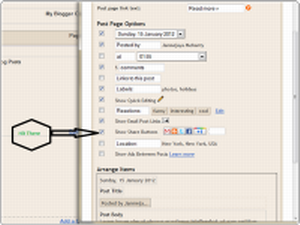

0 comments:
Post a Comment