
As the name suggests, Pinterest is an online pin board for interests, "things" you want to share. It's a place where people pin images they find on the web of anything from art inspirations to home decor genius, to colorful dessert recipes.
You can create your own pin boards according to topic and upload pictures from your collection and from your various browses on the web. You can also engage by following other people's pins and re-pin them on your own board. Fun all the way.
But beyond just fun, Pinterest is also showing excellent business potential as a place for brands and companies to visually communicate with their audiences. In January, Pinterest was said to have more traffic than Google Plus, Linked In and Twitter combined.
The most popular topics shared on the platform fall within the range of food, photography, design, art, DIY crafts, fashion, books, films, home decor, and event planning. If your line of business is based? One of these categories, you can use the platform to open your own pin boards and attract attention to your products and services. Each pinned photo also includes one link back to your site so you can drive more traffic there directly.
How To Get Started With Pinterest
Although Pinterest has grown substantially in the past few months, sign up is still on an invite basis. You can either get another member to invite you to join, or request an invite from the main site by contacting them on the homepage.
Once you've signed in, Pinterest will ask about your interests so they set you up with an initial group of users based on your taste.

Next, they've already set you up with pinboards of related interests.
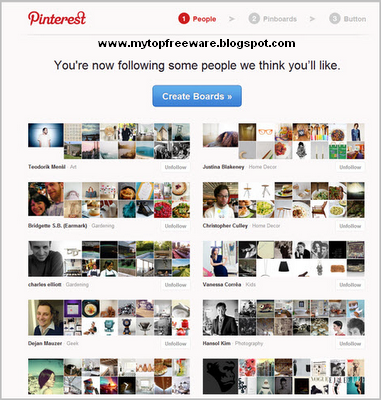
Right away, you can start creating your very own pinboards.

Tips For Promoting Your Blog/Website On Pinterest
Use the Pinterest button on your blog or site. Add a Pinterest "Pint It" button to your site. Make it easier on your website's visitors to share your contents on their own pinboards.
Integrate with other social media platforms. Use your other social profiles to direct traffic to your pin boards. Some of your Facebook fans or your Twitter followers are possible pinners. Let them know about your pinboards and your recent activity and latest pins.
Don't forget to check out Pinterest Boards.

0 comments:
Post a Comment